"AzTruck" is designed for the measurement of heavy tonnage loads, developed entirely by our own programmers locally and nationally. "AzTruck" program has the ability to partially or fully measure vehicles such as cars, trains, moving or stationary. "AzTruck" program, which has no maximum or minimum mass size limit, has the ability to communicate with the Indigator (scale display, indicator) model produced by many companies. "AzTruck" program consists of the following pages.
In the opening window of "AzTruck" program
- The name of the software
- Company and software logos
- Software activation number
- The imei number of the device to which the software belongs
- Software version number
- Software platform name
- The name of the company that produced the software
- Type of software product
- Information such as software product name is reflected.
The second opening window of the "AzTruck" program is the "User login" window. To the program through this window
- "User"
- "Admin"
can be accessed as During "Admin" login, it is possible to create a new "User", view the information that the "User" has deleted or modified from the program. There is no limit to the number of users and Admin can add as many users as he wants. Admin access is only possible in 1 number. Through the "User" login, the program opens.
The main screen (Main screen) of the "AzTruck" program reflects the complete weighing (measurement) data.
- Through the "Weight" section of the top menu, the "Income", "Expenditure", "Net" windows of the program are selected.
- Through the "Report" section of the top menu, "Summ" total reports, "GroupSumm" grouped total reports, "GroupSummKm" windows of total km (kilometer) distance reports of cars are selected.
- In order to be able to analyze the data entered into the program, it offers to select the load to be measured during input as "Input" or "Output".
In order to set "Weight-1" in "AzTruck" program
- "INTERVENTION (Weight-1)" for products entering the company
- "COST (Weight-1)" sections are selected for products leaving the company.
Entered earlier than the popup
- 4-character short code assigned to the vehicle from the CODU section
- The name of the load
- Customer name
- As the sender, the data is selected, if the number shown in the red part is greater than "0", then the "OK" sensor is activated and "WEIGHT-1" is recorded. To enter new information, select the "..." buttons next to the relevant names. In the red cell is the real weight, and on the right side there is a link to the communication settings of the measuring device (indicator) to which it is connected.
When the "NET(Weight-2)" section of the "AzTruck" program is selected, a list of future vehicles for the 1st weight (Weight-1), 2nd weight is displayed in the lower right corner of the window that opens. After selecting the necessary information, press the "<<<-DEYISH" button, the information is transferred to the appropriate cells on the left side. The operation is completed by pressing the "OK" button.
After the weighing is completed, a summary page will appear that fully reflects the data. Pressing the "PRINT" button, the letterhead is printed. Also on the "Main Page", by clicking on any completed measurement, pressing the "print" button (the button with the official image of the printer on it), the overlay page for the selected information is reflected, pressing the "PRINT" button, the overlay is printed.
The "SUMM" section ("Database") of the "AzTruck" program is designed to summarize the entered data with the possibility of wide sorting. Cancel or restore any column using the page, sort data by options such as date, time, load name, customer, sender, DNN, sort data for any 1 day and selected date range, only selected DNN, Auto Owner, Shipper, Customer, It is possible to sort data according to inputs such as LoadName, Report. Press the "PRINT" button to transfer the sorted data to the "Excel" program. The button "PH. Overhead" is designed to print an overhead with a photo for the selected information. At the bottom of the page, the total net weight of the sorted data, the number of data, the total number of cars, and the km data are reflected.
The "GroupSumm" section of the "AzTruck" program is designed to present aggregated data in a grouped manner. According to the selected sorting types of cars, the load they carry, the distance traveled and the number of trips are reflected at the bottom of the page.
The "New Add" section of the "AzTruck" program is intended for entering the information provided on the "Input/Output" page. The name of the company or person sending the material is indicated in the "Sender" section of the page, and the name of the car owners is indicated in the "Owner" section to show which company or person the vehicles belong to. All types of loads weighed on the scales
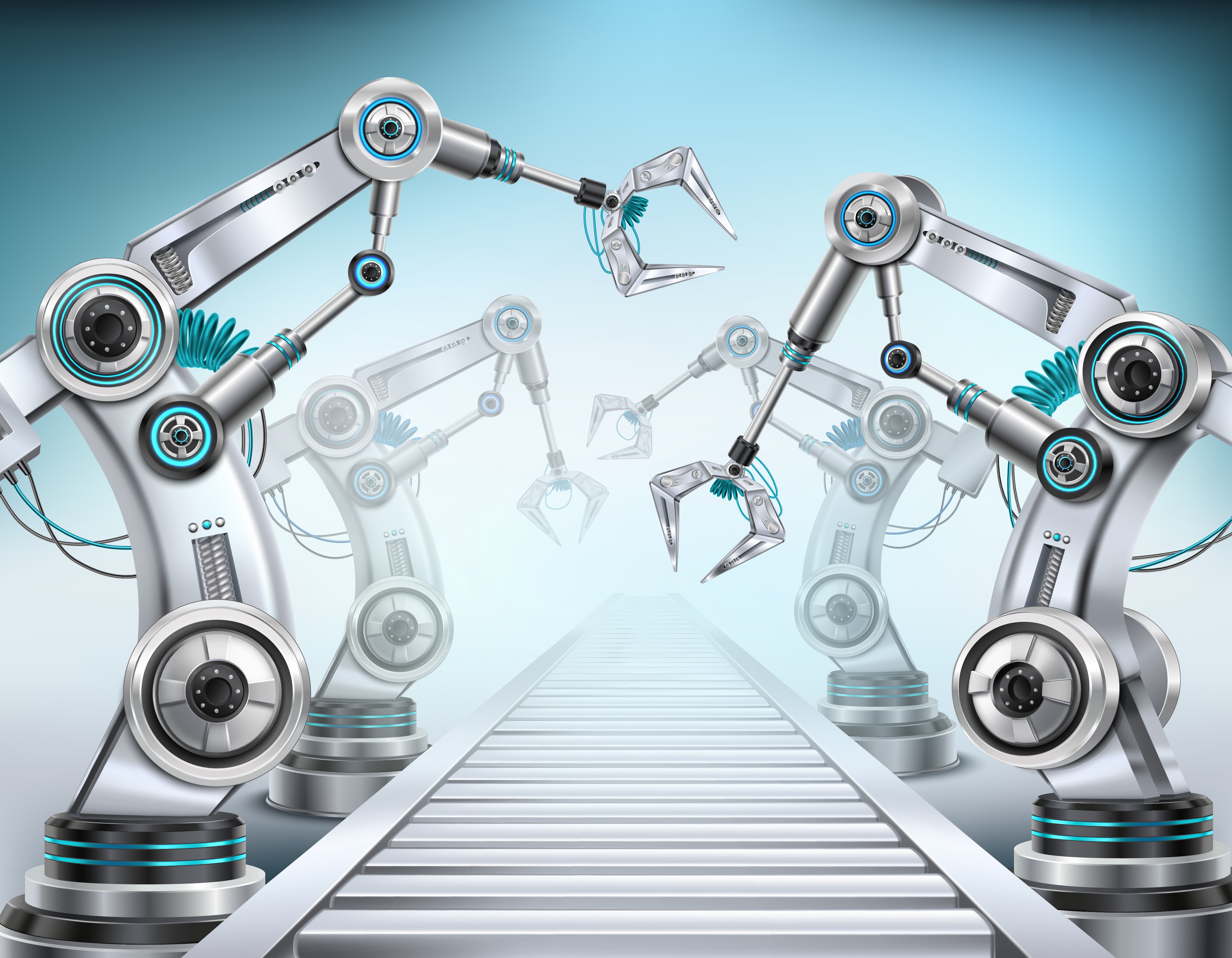
-thumbnail.jpg)
.png)